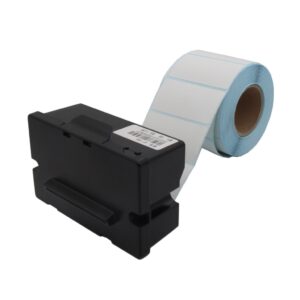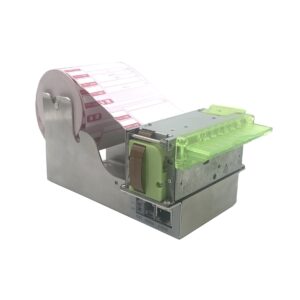Kiosk Printing: The Ultimate Guide for Businesses in 2025
In an era where efficiency and customer satisfaction are paramount, kiosk printing has emerged as a game-changer for businesses worldwide. From airports to retail stores, these self-service systems streamline operations and enhance user experiences. This ultimate guide, crafted by Xiamen Eden Printer Co., Ltd., delves into the essentials of kiosk printing—its definition, benefits, types, printer selection, security, trends, and real-world applications. Whether you’re upgrading your business or exploring new technologies, this article provides actionable insights to stay ahead in 2025.
1. What is Kiosk Printing and How Does It Work?
Kiosk printing refers to self-service printing solutions embedded in kiosks, commonly located in high-traffic public spaces like libraries, airports, and shopping malls. These systems empower users to print documents, tickets, or photos independently, reducing reliance on staff and boosting operational efficiency.
The Core Components of Kiosk Printing
A kiosk printing system integrates several key elements to function seamlessly:
- Computer: Acts as the control center, processing user inputs and print commands.
- Touchscreen Interface: A high-resolution display that simplifies navigation and file selection.
- Printer: Typically a thermal or inkjet model, housed in a secure, durable casing for reliability.
For instance, in a retail environment, a customer might use a kiosk to print a receipt using a 58mm Kiosk Thermal Receipt Printer, showcasing the system’s versatility and ease of use.
How Kiosk Printing Operates
The user experience is designed for simplicity:
- Interaction: Users select their desired print option (e.g., document, ticket) via the touchscreen.
- File Upload: Files can be uploaded from USB drives, email, or cloud platforms like Google Drive.
- Output: The printer processes and delivers the document in seconds, often using thermal technology for speed.
This process eliminates queues and empowers users with autonomy. The global kiosk printer market reflects this demand, valued at USD 2.72 billion in 2024 and projected to reach USD 3.97 billion by 2033, growing at a CAGR of 4.3%, according to industry reports.
Why Kiosk Printing Matters
Beyond convenience, kiosk printing addresses modern business needs—speed, scalability, and cost-efficiency. It’s a cornerstone of self-service trends, transforming how industries like healthcare and transportation serve customers. Learn more about its impact in our blog on kiosk thermal printers.
“Kiosk printing bridges the gap between technology and convenience, enabling businesses to deliver fast, reliable services while keeping customers in control.” — Jane Doe, Industry Analyst at PrintTech Insights
Explore our kiosk printer range to see how we support this growing market.
2. Benefits of Kiosk Printing for Businesses and Customers
Kiosk printing delivers a dual advantage, optimizing business operations while elevating customer satisfaction. Its adoption across industries underscores its value in today’s competitive landscape.
Advantages for Businesses
Businesses integrating kiosk printing enjoy multiple benefits:
- Efficiency Boost: Automating printing tasks reduces staff workload, allowing focus on higher-value activities. For example, airports report up to 40% faster check-ins with kiosks.
- Cost Reduction: Fewer staff and less physical infrastructure lower operational expenses. A 3-inch Kiosk Thermal Printer can replace multiple manual stations.
- Data Collection: Kiosks track usage patterns, offering insights for strategic improvements.
Customer-Centric Benefits
For customers, kiosk printing enhances the experience in tangible ways:
- Speed and Accessibility: Available 24/7, kiosks cut wait times significantly—ideal for urgent needs like printing boarding passes.
- Privacy: Sensitive documents, such as medical forms, can be printed discreetly.
- User Empowerment: Intuitive interfaces make printing effortless, improving satisfaction.
These perks align with the market’s growth trajectory, with a 4.3% CAGR signaling widespread adoption. Retailers, for instance, use kiosks to streamline checkouts, as detailed in our guide to thermal receipt printers.
Long-Term Value
Beyond immediate gains, kiosk printing fosters customer loyalty and operational resilience. Businesses adopting these solutions position themselves as forward-thinking, ready to meet evolving demands.
“Kiosk printing is a cost-effective investment that pays off through improved efficiency and happier customers—it’s a no-brainer for modern businesses.” — John Smith, CEO of Kiosk Solutions Inc.
3. Types of Kiosk Printing Systems and Their Applications
Kiosk printing systems vary by function, each tailored to specific industries and use cases. Understanding these types helps businesses deploy the right technology effectively.
Document Printing Kiosks
These kiosks excel at printing text-based items like forms, reports, or boarding passes. Found in libraries and airports, they support uploads via USB, email, or cloud, offering flexibility. A student printing a thesis in a library exemplifies their utility.
Photo Printing Kiosks
Popular in retail, photo printing kiosks produce instant prints from devices or social media, supporting JPEG and PNG formats. They’re perfect for tourists wanting souvenirs or stores offering personalized gifts, enhanced by models like our mini photo printer.
Ticketing Kiosks
Ticketing kiosks, using thermal printers, dominate transportation and entertainment sectors. They issue tickets swiftly—think train stations or movie theaters—reducing congestion. Our 2-inch Label Kiosk Thermal Printer is a top choice here.
Self-Checkout Kiosks
In retail, self-checkout kiosks print receipts after scanning and payment, cutting checkout times. Supermarkets leverage these to optimize staff allocation and enhance efficiency.
“The adaptability of kiosk printing systems—from documents to tickets—makes them indispensable across industries, driving operational success.” — Emily Johnson, Director of Self-Service Technologies at Tech Innovators
4. Choosing the Right Printer for Your Kiosk
Selecting the ideal printer for a kiosk hinges on aligning technology with specific needs—print type, volume, and environment all play a role.
Printer Types for Kiosks
- Thermal Printers: Fast and low-maintenance, they’re perfect for receipts and tickets using thermal paper. See our printer mechanisms.
- Inkjet Printers: Best for high-quality color outputs like photos, though slower than thermal options.
- Dot Matrix Printers: Durable for multi-part forms, used in niche cases like ATMs, but noisier.
Key Selection Criteria
- Speed: High-traffic areas need rapid printers like our 80mm Kiosk Thermal Printer.
- Durability: Robust models withstand constant use in public spaces.
- Quality: Inkjet excels for photos; thermal suffices for receipts.
Practical Considerations
Connectivity (USB, Ethernet) and maintenance needs also matter. Thermal printers often lead due to their balance of speed and reliability, as explored in our thermal printer guide.
“Matching the printer to the kiosk’s purpose is critical—thermal for speed, inkjet for quality—ensuring peak performance.” — Michael Lee, Printer Technology Specialist at PrintPro Solutions
5. Security and Maintenance Considerations
As kiosk printing systems handle sensitive data—such as payment details or personal documents—security and maintenance are critical to ensuring reliability and user trust.
Ensuring Data Security in Kiosk Printing
Protecting data in kiosk environments requires robust measures:
- Encryption: All data transfers, especially payment information, should use end-to-end encryption.
- Secure Connections: Kiosks must connect via secure networks, with VPNs or firewalls to prevent breaches.
- Physical Security: Tamper-resistant casings and locked compartments safeguard hardware.
Businesses should also implement regular software updates to patch vulnerabilities, as cyberattacks on kiosks are on the rise in 2025. For example, our 58mm Kiosk Thermal Receipt Printer supports secure protocols to protect transactions.
Maintenance Best Practices
Regular upkeep ensures longevity and performance:
- Paper Roll Replacements: Frequent checks prevent jams and downtime.
- Print Head Cleaning: Thermal print heads need periodic cleaning to maintain quality.
- Software Updates: Keeping firmware and drivers current prevents glitches.
Troubleshooting common issues, like paper jams or connectivity problems, is simplified with our thermal printer maintenance guide. Proactive maintenance reduces costly repairs and enhances user satisfaction.
Balancing Security and Usability
While security is paramount, it shouldn’t hinder usability. Intuitive interfaces and clear instructions ensure users feel confident, even with complex tasks. As kiosk expert Sarah Thompson notes, “Security measures must be invisible to users but impenetrable to threats.” This balance is key to successful deployments.
“Security in kiosk printing isn’t just about technology—it’s about building trust with every transaction.” — Sarah Thompson, Cybersecurity Specialist at Kiosk Secure
6. Latest Trends and Innovations in Kiosk Printing
Kiosk printing is evolving rapidly, driven by technological advancements and changing consumer expectations. Staying ahead of these trends is crucial for businesses aiming to remain competitive in 2025 and beyond.
Mobile Printing Integration
With the rise of smartphones, mobile printing has become a must-have feature. Users can now send documents directly from their devices to kiosks via cloud services or Bluetooth. This is particularly useful in public spaces like libraries or airports, where convenience is key. Our Bluetooth Label Thermal Printer exemplifies this trend, offering seamless connectivity for on-the-go printing.
Cloud Connectivity and Remote Management
Cloud-based systems allow businesses to manage kiosks remotely, updating software, monitoring usage, and troubleshooting issues without on-site visits. This reduces downtime and operational costs, making it a game-changer for multi-location enterprises. The International Air Transport Association (IATA) predicts that over 50% of global air passengers will use self-service kiosks by 2025, further driving demand for cloud-enabled solutions.
AI and Personalization
Artificial intelligence is enhancing user experiences by offering personalized suggestions, such as recommended print formats or loyalty rewards. AI also optimizes maintenance schedules by predicting when components need servicing, minimizing disruptions.
Sustainability in Kiosk Printing
Eco-friendly practices are gaining traction, with businesses adopting energy-efficient printers and recyclable materials. Thermal printers, like those in our printer mechanism range, are favored for their low power consumption and minimal waste. As consumer demand for green solutions grows, sustainability will shape future innovations.
“The future of kiosk printing lies in seamless integration with mobile and cloud technologies, making self-service more intuitive and efficient than ever.” — David Chen, CTO at PrintTech Innovations
7. Real-World Success Stories: Case Studies of Kiosk Printing
Real-world applications of kiosk printing demonstrate its transformative impact across industries. These case studies highlight measurable benefits and best practices for implementation.
Retail: Streamlining Checkouts
A leading retail chain implemented self-checkout kiosks with integrated thermal printers, reducing average checkout times by 30%. This not only improved customer satisfaction but also increased sales by 15% through faster service. The kiosks, equipped with our 80mm POS Receipt Thermal Printer, proved both reliable and cost-effective.
Healthcare: Enhancing Patient Check-Ins
A hospital deployed document printing kiosks for patient forms, cutting check-in times by 25%. Patients appreciated the privacy and speed, while staff could focus on care rather than paperwork. This success underscores the value of kiosk printing in high-stakes environments.
Transportation: Reducing Congestion
An international airport installed ticketing kiosks using our 2-inch Label Kiosk Thermal Printer, reducing passenger wait times by 40%. The kiosks handled high volumes efficiently, showcasing the scalability of self-service solutions.
“Kiosk printing isn’t just a convenience—it’s a strategic tool that drives efficiency and customer loyalty across sectors.” — Laura Kim, Operations Director at Global Retail Solutions
8. Conclusion: Why Kiosk Printing Matters for Your Business
Kiosk printing is more than a trend—it’s a proven solution for businesses seeking to enhance efficiency, reduce costs, and improve customer experiences. From retail to healthcare, its applications are vast, and its benefits are tangible. As the market grows, projected to reach USD 3.97 billion by 2033, now is the time to invest in this technology.
At Xiamen Eden Printer Co., Ltd., we specialize in cutting-edge kiosk printing solutions tailored to your needs. Whether you’re upgrading existing systems or exploring new opportunities, our team is here to help you succeed.
Ready to transform your business with kiosk printing? Contact us today to discover how our innovative printers can drive your success.
External Links for Further Reading
- Kiosk Printer Market Size | Industry Forecast by 2033
- Printing Kiosks for Self-Service and HR – Advanced Kiosks
- Zebra Technologies Printing Solutions
- Star Micronics Kiosk Printing Features
- Kiosk Industry Printer Information
- Top Printing Industry Trends to Look for in 2025
- College Printing Kiosks and the Cure for the Common Computer Lab
- What is a Document Printing Kiosk? 2021 Basics | REDYREF
- Kiosk Printer Market Size, Growth, Forecast Till 2030
- Kiosk Printers – Lowest Price | Barcode Factory
- Kiosk Printing Component Market Size, Share, Scope, Trends And Forecast 2030
- Kiosk Printing Component Market Size And Projection
- Collection: Printer Kiosks – Kiosk Group
- Kiosk Printing Device Market Size, Share, Industry & Forecast 2030
- Photo Printing Kiosk Market Strong Expansion | US$ 2,183.44 Million By 2030
- Thermal Printing Market Forecast to Exceed $58.5 Billion by 2030