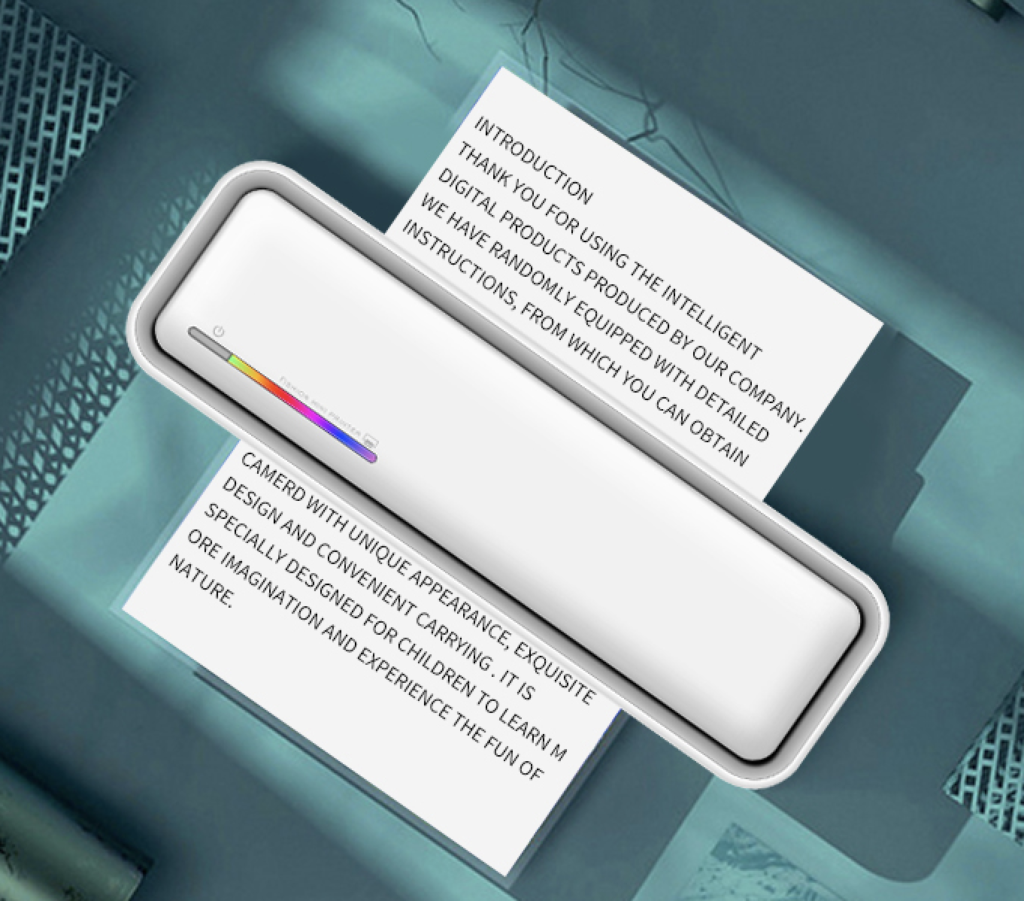| Quick Steps: Print Amazon Receipt |
|---|
| 1. Open the Amazon app on your mobile device 2. Navigate to Menu → Your Orders 3. Select your desired order 4. Tap “Download invoice” under Order Info 5. Choose your preferred printing method Compatible with wireless and thermal printers for optimal results |
Why Print Amazon Receipts?
In today’s digital age, you might wonder why printing physical receipts still matters. However, maintaining proper documentation of your Amazon purchases is crucial for various important reasons. Let’s explore why having printed copies of your Amazon receipts can be invaluable for both personal and business purposes.
Business Expense Tracking
For business owners and professionals, accurate expense tracking is non-negotiable. Physical receipts serve as tangible proof of purchases and provide several benefits:
- Audit Protection: Having printed receipts creates a reliable paper trail that can protect your business during tax audits. These documents serve as concrete evidence of business expenses and purchases.
- Expense Categorization: Physical receipts make it easier to organize and categorize expenses during bookkeeping. You can quickly sort them by department, project, or expense type.
- Budget Management: Printed receipts help track spending patterns and maintain budget compliance. They provide immediate visibility into purchase history and spending trends.
Tax Documentation Requirements
When it comes to tax season, proper documentation is essential. Here’s why printed Amazon receipts matter for tax purposes:
- IRS Requirements: The IRS often requires physical copies of receipts for business expenses exceeding certain amounts. Having printed Amazon receipts ensures you meet these requirements.
- Deduction Verification: For tax deductions, printed receipts provide clear evidence of qualified purchases and their business purpose.
- Long-term Storage: While digital records can be lost or corrupted, properly stored physical receipts remain accessible for years.
Returns and Warranty Claims
Having printed receipts is invaluable when dealing with returns or warranty issues:
- Proof of Purchase: Physical receipts provide undeniable evidence of your purchase, making returns and exchanges smoother.
- Warranty Validation: Many manufacturers require original purchase documentation for warranty claims. Printed Amazon receipts fulfill this requirement perfectly.
- Gift Returns: When purchasing gifts, having a printed receipt makes it easier for the recipient to process returns if needed.
Methods to Print Amazon Receipts
Understanding the various methods available for printing Amazon receipts can help you choose the most efficient approach for your needs. Each method offers unique advantages depending on your situation and equipment availability.
Mobile App Method (Primary Focus)
The Amazon mobile app provides a convenient and user-friendly way to access and print your receipts. This method is particularly useful for:
- Immediate Access: Print receipts directly from your smartphone, anywhere and anytime.
- Real-time Printing: Process receipt printing immediately after purchase confirmation.
- Wireless Convenience: Connect seamlessly with modern printing solutions, including thermal printers.
Key advantages of the mobile app method include:
- Quick access to recent and past orders
- Multiple sharing options for printing flexibility
- Direct integration with wireless printing systems
- User-friendly interface for easy navigation

Desktop Method (Alternative)
The desktop method offers additional features and capabilities for printing Amazon receipts:
- Bulk Printing: Print multiple receipts simultaneously for easier record-keeping.
- Advanced Formatting: Access more detailed receipt formats and printing options.
- Better Overview: View and manage multiple orders on a larger screen.
Thermal Printer Benefits
Modern thermal printers offer significant advantages for printing Amazon receipts:
- Cost Efficiency: Eliminate ink and toner expenses while maintaining high-quality output.
- Speed and Reliability: Print receipts quickly with minimal maintenance requirements.
- Compact Design: Save valuable space with smaller, more efficient printing solutions.
- Professional Results: Produce clear, smudge-free receipts that maintain quality over time.
Step-by-Step Guide: Amazon App Receipt Printing
Following these detailed steps will ensure successful receipt printing from your Amazon app every time. This comprehensive guide covers every aspect of the process.
Accessing Order History
Begin by properly accessing your Amazon order history:
- App Launch:
- Ensure your Amazon app is updated to the latest version
- Open the app and verify you’re signed into the correct account
- Check your internet connection for optimal performance
- Navigation:
- Locate the menu icon at the bottom of your screen
- Tap “Your Orders” from the available options
- Use the search or filter options if needed to find specific orders
Finding the Receipt
Locate your specific receipt efficiently:
- Order Selection:
- Scroll through your order list to find the desired purchase
- Use the search function for older orders
- Filter by date range if needed
- Order Details:
- Tap the specific order to view complete details
- Scroll to the “Order Info” section
- Verify the order information is correct

Downloading the Invoice
Follow these steps to download your invoice properly:
- Initial Download:
- Locate the “Download invoice” button
- Ensure you have sufficient storage space
- Check download permissions are enabled
- File Management:
- Choose your preferred download location
- Verify the download completed successfully
- Check the PDF opened correctly
Choosing the Right Printer for Amazon Receipts
Selecting the appropriate printer for your Amazon receipts can significantly impact your efficiency and cost management. Understanding the differences between various printing solutions helps make an informed decision that suits your specific needs.
Thermal Printers vs. Traditional Printers
A detailed comparison of printing technologies reveals important distinctions:
| Feature | Thermal Printer | Traditional Printer |
|---|---|---|
| Initial Cost | Moderate investment | Lower initial cost |
| Operating Cost | Very low (no ink needed) | Higher (ink/toner expenses) |
| Print Speed | Extremely fast (up to 250mm/second) | Moderate speed |
| Maintenance | Minimal (print head cleaning only) | Regular (ink, paper jams, alignment) |
| Durability | Highly durable | Requires more frequent repairs |
Cost-Effectiveness Analysis
Understanding the long-term financial implications of your printer choice is crucial:
- Initial Investment:
- Professional-grade thermal printer: $200-500
- High-quality thermal paper rolls: $2-4 each
- No ongoing ink or toner expenses
- Operating Costs:
- Minimal electricity consumption
- Reduced maintenance requirements
- Lower per-page printing cost
- Long-term Savings:
- Average savings of 45% over traditional printers
- Reduced downtime and maintenance costs
- Increased productivity and efficiency
Troubleshooting Common Issues
Even with the best equipment, occasional printing challenges may arise. Here’s a comprehensive guide to resolving common issues:
Technical Solutions
Address common technical problems efficiently:
Connection Issues
- Wireless Connection Problems:
- Verify printer is connected to the correct network
- Check printer IP address configuration
- Restart both printer and mobile device
- App-Related Issues:
- Clear Amazon app cache and data
- Update app to latest version
- Verify app permissions for storage and printing
Print Quality Issues
- Thermal Printer Specific:
- Clean print head with isopropyl alcohol
- Adjust print density settings
- Verify thermal paper quality and orientation
Pro Tips for Business Users
Maximize efficiency and organization with these professional insights:
Bulk Printing Solutions
Optimize your receipt management process:
- Batch Processing:
- Download multiple invoices simultaneously
- Create organized filing systems by date and category
- Implement automated sorting procedures
- Time-Saving Techniques:
- Use keyboard shortcuts for faster navigation
- Set up printer presets for consistent output
- Create template-based organization systems
Organization Systems
Implement effective receipt management strategies:
- Digital Integration:
- Scan printed receipts as backups
- Create searchable PDF archives
- Implement cloud storage solutions
- Physical Organization:
- Use labeled folders by month/quarter
- Implement color-coding systems
- Maintain separate files for different expense categories
Conclusion
Efficient receipt printing from the Amazon app is essential for both personal and business use. By choosing the right printing solution, particularly a high-quality thermal printer, you can streamline your documentation process while saving time and money. The combination of proper hardware, organized systems, and efficient troubleshooting knowledge ensures smooth operations for all your receipt printing needs.
Ready to Upgrade Your Receipt Printing System?
At Eden Printer, we specialize in providing reliable, cost-effective thermal printing solutions for businesses of all sizes. Our expert team is ready to help you:
- Choose the perfect printer for your specific needs
- Implement efficient printing workflows
- Optimize your receipt management system
Contact our team today for a free consultation and discover how our thermal printing solutions can transform your business operations!