Label Printers for Small Businesses: The Ultimate Guide for 2025
Are you a small business owner looking to make your daily tasks easier and more efficient? A label printer might be just what you need. These handy devices help you manage inventory, print shipping labels, and create professional product tags—all in one go. In 2023, the global label printer market was worth $513.3 million, and experts predict it’ll climb to $752.6 million by 2033, growing at 3.9% each year. That’s a clear sign of how vital label printers are becoming for businesses like yours.
This guide is your one-stop resource for everything about label printers in 2025. We’ll cover why they’re a must-have, the different types you can choose from, and how to pick the perfect one for your small business. Ready to get started? Let’s jump right in!
Why Small Businesses Need Label Printers
Label printers aren’t just nice-to-have gadgets—they’re essential tools that can transform how your small business runs. From saving time to boosting your brand, here’s why you should consider getting one.
Streamline Inventory Management
Managing stock can feel overwhelming, especially if you’ve got lots of products to track. A label printer simplifies this by letting you print clear barcodes and labels fast. For instance, retail stores can tag items with prices, while warehouses can label bins for easy finding. This cuts down on mistakes and speeds up your workflow. Check out our Ultimate Guide to Barcode Label Printers for more tips on organizing inventory.
Simplify Shipping and Logistics
Running an online store? Shipping labels can eat up your time if you’re handwriting them or using a slow printer. With a label printer, you can whip up 4×6-inch shipping labels in seconds from your phone or computer. This means fewer errors and happier customers who get their orders on time. Many models, like the Bluetooth Label Thermal Printer, even sync with shipping platforms like UPS or Amazon. Learn more in our Guide to Shipping Label Printers.
Enhance Branding and Professionalism
Your customers notice the little details, and professional labels can set you apart. Whether it’s for products or packaging, a label printer lets you design custom labels that scream “you.” This is key for small businesses competing with bigger brands. As industry expert Jane Doe from PrinterTech says, “A label printer is a small investment that delivers big returns in brand recognition and customer trust.” Explore options in our Label Printer Category to boost your business’s look.
In short, a label printer saves you time, keeps you organized, and makes your business look sharp—all without breaking the bank.
Types of Label Printers Available
Now that you see why label printers matter, let’s look at the different types out there. Each one suits different needs, so picking the right one depends on what your business does.
Handheld Label Printers
Need to print labels on the move? Handheld label printers are small and portable, perfect for event planners or field workers. They’re easy to carry and often connect via Bluetooth. The Bluetooth Label Thermal Printer is a top pick for its flexibility.
Portable Label Printers
A step up from handheld models, portable label printers are still light but pack more power. They’re great for small warehouses or businesses labeling items in multiple spots. With Wi-Fi or Bluetooth, you can print from anywhere. See more in our Mobile Printer Category.
Budget Label Printers
Just starting out? Budget label printers offer basic features at a low price, ideal for small shops or startups. They get the job done without fancy extras. Browse affordable choices at Eden Printer’s Label Printers.
Shipping Label Printers
For e-commerce pros, shipping label printers are a lifesaver. They handle big batches of 4×6-inch labels and work with platforms like eBay or DHL. The Guide to 4×6 Thermal Label Printers has more details.
Color Label Printers
Want labels that pop? Color label printers are perfect for food makers or cosmetic brands needing vibrant designs. They cost more but make your products stand out. Learn about options in our Guide to Color Printing.
Desktop Label Printers
For a fixed setup, desktop label printers deliver speed and quality. They’re best for offices or stores printing barcodes or tags daily. Check out POS Printers for solid desktop models.
Knowing these types helps you match a printer to your business’s unique needs.
Factors to Consider When Choosing a Label Printer
Picking a label printer isn’t about grabbing the flashiest one—it’s about finding the right fit. Here are the top things to think about before you buy.
Print Speed
Speed matters if you’re printing lots of labels. High-speed models like those in our Label Printer Category can hit 150mm per second—perfect for busy e-commerce shops. For smaller needs, a slower printer works fine.
Label Width
Check that the printer fits your label sizes. Shipping needs 4×6-inch labels, while product tags might be tinier. Versatile options are covered in our Sticker Label Printer Guide.
Connectivity
How will you link it up? USB is standard, but Bluetooth or Wi-Fi adds flexibility. Our Bluetooth Printer Guide dives deeper into wireless options.
Print Type
Thermal printers skip ink, saving money for lots of labels. For color, you’ll need inkjet models. Learn the pros and cons in Thermal vs. Inkjet Guide.
Compatibility with Label Materials
Make sure it works with your materials—paper, vinyl, or waterproof stuff. This matters for outdoor use. Our Buyer’s Guide has more on this.
Here’s a quick checklist to guide you:
- Stationary or mobile printer?
- What label sizes do I need?
- How fast should it print?
- Which connections do I want?
- Color or black-and-white?
- What materials will I use?
Answer these, and you’ll find the best printer for your small business.
Featured Label Printers from Eden Printer

Bluetooth Label Thermal Printer

High-Speed Label Printer
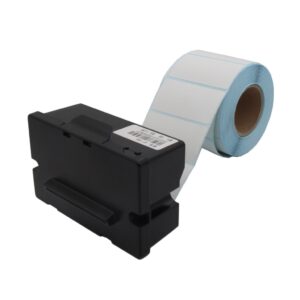
Kiosk Label Printer
Want more? Visit our Label Printer Category.
Top Label Printers for Small Businesses in 2025
With so many options out there, it’s helpful to know which label printers stand out for small businesses. Based on the latest reviews from TechRadar (November 2024), here are the top picks for 2025. These models offer the best mix of features, reliability, and value for small business owners like you.
Best Overall: Epson LW-PX300
The Epson LW-PX300 is a versatile handheld printer that’s perfect for small businesses needing flexibility. It’s compact, has a built-in keyboard, and can save up to 50 label designs. Plus, it works with over 100 types of tapes, including magnetic and heat-shrink options. This makes it ideal for labeling everything from office supplies to cables. Check it out in our Label Printer Category.
Best for Shipping: Rollo USB Printer
For e-commerce businesses, the Rollo USB Printer is a game-changer. It prints 4×6-inch shipping labels at lightning speed—150mm per second—and works with platforms like Amazon, eBay, and UPS. It’s also compatible with the Rollo Ship Manager app for even easier label creation. Learn more in our Guide to 4×6 Thermal Label Printers.
Best Budget Option: Brother P-Touch PTD220
If you’re on a tight budget, the Brother P-Touch PTD220 is a solid choice. It’s affordable, easy to use with its QWERTY keyboard, and offers 25 label templates and over 600 symbols. It’s perfect for small shops or startups that need basic labeling without the bells and whistles. Explore budget-friendly options at Eden Printer’s Label Printers.
Best for Color Printing: Epson ColorWorks TM-C3500
For businesses that need vibrant, full-color labels, the Epson ColorWorks TM-C3500 is top-notch. It’s great for food producers or cosmetic brands wanting eye-catching designs. Though it’s pricier, the quality and durability of its prints make it worth the investment. See how color can boost your brand in our Guide to Color Printing.
Best Desktop Printer: Zebra ZD420T
The Zebra ZD420T is a rugged desktop printer built for high-volume printing. It offers flexible connectivity (Bluetooth, USB, NFC, Ethernet) and supports a wide range of label sizes. It’s perfect for offices or stores that need to print barcodes or product tags all day long. Check out similar models in our POS Printer Category.
Here’s a quick comparison table to help you decide:
| Printer Model | Type | Print Speed | Label Width | Connectivity | Best For |
|---|---|---|---|---|---|
| Epson LW-PX300 | Handheld | 0.24 inches/sec | 0.71 inches | None | Versatility |
| Rollo USB Printer | Shipping | 150mm/sec | 4×6 inches | USB | Shipping Labels |
| Brother P-Touch PTD220 | Budget | 20mm/sec | 0.47 inches | None | Basic Labeling |
| Epson ColorWorks TM-C3500 | Color, Desktop | 103mm/sec | Up to 4 inches | USB, Ethernet | Color Labels |
| Zebra ZD420T | Desktop | Not specified | 0.59-4.41 inches | Bluetooth, USB, NFC, Ethernet | High-Volume Printing |
These top picks are trusted by small businesses for their reliability and performance. Choose the one that fits your needs best.
How to Use Label Printers Effectively
Once you’ve got your label printer, it’s important to use it the right way to get the most out of it. Here are some simple tips to help you print like a pro.
1. Set It Up Correctly
Start by following the manufacturer’s setup instructions. Connect it to your computer or phone, install any needed software, and make sure it’s calibrated for your label size. For thermal printers, this often means adjusting settings for label width and length. Need help? Our Maintenance and Troubleshooting Guide has you covered.
2. Use the Right Labels
Always use labels recommended by the printer’s maker. For example, thermal printers need thermal paper to work properly. Using the wrong type can cause jams or poor print quality. Learn more about label types in our Buyer’s Guide.
3. Keep Software Updated
Regularly check for software updates to access new features or fix bugs. Updated software can also improve connectivity, especially for wireless models. Our Performance Guide explains why this matters.
4. Train Your Team
Make sure everyone who uses the printer knows how to load labels, clear jams, and print correctly. A quick training session can prevent costly mistakes. As printer expert John Smith from TechPrint says, “A little training goes a long way in avoiding downtime and keeping your business running smoothly.”
By following these steps, you’ll keep your label printer working efficiently and avoid common headaches.
Maintenance Tips for Label Printers
Like any tool, label printers need regular care to stay in top shape. Here’s how to maintain yours for long-lasting performance.
Clean the Print Head Regularly
Dust and debris can build up on the print head, causing blurry prints or streaks. Use a cleaning kit or alcohol wipes to gently clean it every few weeks. For detailed steps, see our Troubleshooting Guide.
Replace Ink or Toner When Needed
If your printer uses ink or toner (like inkjet models), keep an eye on levels and replace cartridges before they run dry. Low ink can lead to faded labels. Thermal printers don’t need ink, which is a bonus for cost savings.
Store Labels Properly
Keep labels in a cool, dry place to prevent them from curling or sticking together. This ensures they feed smoothly into the printer. Learn more about label care in our Buyer’s Guide.
Follow the Manual’s Maintenance Schedule
Every printer has a recommended maintenance routine. Stick to it for best results. This might include periodic calibration or lubrication for moving parts. Our Maintenance Guide offers additional tips.
Proper maintenance not only extends your printer’s life but also ensures consistent, high-quality labels.
Common Mistakes to Avoid When Using Label Printers
Even with the best printer, mistakes can happen. Here are some common pitfalls to watch out for—and how to avoid them.
Using the Wrong Labels
Using labels not meant for your printer can cause jams or damage the print head. Always check the manual for compatible materials. For example, thermal printers need thermal labels, not regular paper.
Skipping Regular Maintenance
Ignoring cleaning or software updates can lead to poor performance or breakdowns. Set reminders to clean the print head and check for updates monthly. Our Performance Guide explains why this is crucial.
Overloading the Printer
Trying to print too many labels at once can overheat the printer or cause jams. Stick to the recommended print volume. If you need high-volume printing, consider a model built for that, like those in our POS Printer Category.
Ignoring Software Updates
Outdated software can lead to connectivity issues or missed features. Always install updates when prompted. This keeps your printer running smoothly and securely.
Avoiding these mistakes will save you time, money, and frustration in the long run.
Cost Considerations for Label Printers
Budgeting for a label printer involves more than just the upfront cost. Here’s what to consider to make sure you’re getting the best value.
Initial Purchase Price
Label printers range from $100 for basic models to thousands for advanced color printers. For small businesses, a reliable option typically costs between $200 and $500. Browse our Label Printer Category for affordable choices.
Label Costs
Labels come in different materials, and prices vary. Thermal labels are cheaper for high-volume use, while vinyl or waterproof labels cost more. Plan your budget based on how many labels you’ll print each month. Learn more in our Buyer’s Guide.
Ink or Toner Expenses
Thermal printers don’t need ink, which saves money. But if you choose an inkjet model for color printing, factor in the cost of cartridges. These can add up, especially for businesses printing in color frequently.
Maintenance Costs
Regular cleaning supplies and occasional repairs are part of owning a printer. However, with proper care, these costs can be minimal. Our Maintenance Guide offers tips to keep expenses low.
Here’s a quick cost breakdown:
- Initial Cost: $100 – $2,000+
- Label Costs: $0.01 – $0.10 per label
- Ink/Toner: $0 (thermal) – $50+ per cartridge (inkjet)
- Maintenance: $10 – $50 per year
By planning for these costs, you can choose a printer that fits your budget and avoid surprises.
Frequently Asked Questions (FAQs)
Still have questions? Here are answers to some common queries about label printers for small businesses.
What is the best label printer for small businesses?
The best choice depends on your needs. For versatility, the Epson LW-PX300 is great for general use. For shipping, the Rollo USB Printer excels. Budget-conscious? Try the Brother P-Touch PTD220. Explore more options in our Label Printer Category.
How much does a label printer cost for a small business?
Prices range from $100 to over $2,000. Most small businesses spend $200-$500 on a reliable model. Check out our Label Printers for competitive pricing.
Can I use a regular printer to print labels?
Yes, but it’s less efficient. Regular printers can smudge, and you’ll need to buy label sheets. Label printers are designed for better performance and durability. Learn more in our Thermal vs. Inkjet Guide.
What are the benefits of having a label printer in my small business?
Label printers save time, improve organization, enhance branding, and reduce reliance on external printing services. They’re a smart investment for any small business. Discover more benefits in our Guide to Thermal Printer Applications.
Conclusion
Label printers are more than just a convenience—they’re a powerful tool for small businesses looking to grow and thrive in 2025. From streamlining inventory and shipping to boosting your brand’s professionalism, the right label printer can make a world of difference. By choosing wisely, maintaining it well, and avoiding common mistakes, you’ll get the most out of your investment.
Ready to find the perfect label printer for your business? Explore our wide range of options at Eden Printer’s Label Printer Category. Need personalized advice? Contact us today, and let our experts help you choose the best solution for your needs.
External Resources
For more information on label printers and industry trends, check out these trusted sources:


